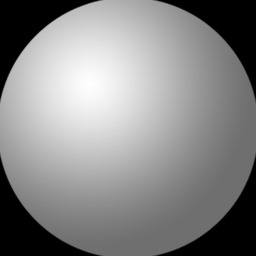Notice
Link
- Today
- Total
Recent Posts
Recent Comments
| 일 | 월 | 화 | 수 | 목 | 금 | 토 |
|---|---|---|---|---|---|---|
| 1 | ||||||
| 2 | 3 | 4 | 5 | 6 | 7 | 8 |
| 9 | 10 | 11 | 12 | 13 | 14 | 15 |
| 16 | 17 | 18 | 19 | 20 | 21 | 22 |
| 23 | 24 | 25 | 26 | 27 | 28 | 29 |
| 30 |
Tags
- MFC
- Back 키 클릭 감지
- 코드로 서버 재실행
- kill -9
- view 획득
- rn
- ffmpeg
- CSS
- vc++
- 피쉬랜드
- reactnative
- 말줌임 CSS
- group by
- springboot 재가동
- mybatis exception
- MySQL
- c언어
- pid 찾아 kill
- 시간대 테이블생성
- Activity 전체화면
- 가변영역 스크롤
- SQL
- MariaDB
- 스크롤적용
- CentOS
- springboot
- sql exception
- 파티션 빠른 삭제
- 터치좌표 view
- 시간대별 통계
Archives
개발은 하는건가..
[MFC] CRichEditCtrl 텍스트 컬러 지정 본문
반응형
아래의 함수에서 m_edClientLog 는 richEdit 의 컨트롤 변수이다.
로그 출력용 richEdit 에 1000 라인까지만 출력하도록 하는 기능
void outRichEditText(TCHAR *pwszLog, COLORREF color) {
CPoint point;
int first_pos = m_edClientLog.LineIndex(m_edClientLog.GetLineCount());
m_edClientLog.SetSel(first_pos, first_pos);
point = m_edClientLog.PosFromChar(first_pos);
m_edClientLog.SetCaretPos(point);
CHARFORMAT cf;
memset(&cf, 0, sizeof(CHARFORMAT));
cf.cbSize = sizeof(CHARFORMAT);
cf.dwMask = CFM_COLOR;
cf.crTextColor = color;
m_edClientLog.SetSelectionCharFormat(cf);
m_edClientLog.ReplaceSel(pwszLog);
CRect rcClientLog;
int pageLineCnt;
m_edClientLog.GetClientRect(&rcClientLog);
pageLineCnt = rcClientLog.Height() / 15;
int nDoLineScroll = m_edClientLog.GetLineCount() - pageLineCnt - m_edClientLog.GetFirstVisibleLine();
if (nDoLineScroll > 0 && m_chkScrollLock.GetCheck() == 0) {
m_edClientLog.LineScroll(nDoLineScroll);
}
if (m_edClientLog.GetLineCount() > 1000) {
m_edClientLog.SetRedraw(FALSE);
m_edClientLog.SetReadOnly(FALSE);
// 새로 추가된 내용 만큼 삭제
m_edClientLog.SetSel(0, (int)wcslen(pwszLog));
m_edClientLog.Clear();
// 라인 단위로 삭제하기 위해 첫라인 전체 삭제
int nFirstLineLen = m_edClientLog.LineLength(0);
m_edClientLog.SetSel(0, nFirstLineLen + 1);
m_edClientLog.Clear();
m_edClientLog.SetReadOnly(TRUE);
m_edClientLog.SetRedraw(TRUE);
}
}
'C, C++, MFC' 카테고리의 다른 글
| 간단한 FFT 계산 함수 (0) | 2023.08.04 |
|---|---|
| [VC++] 프로그램 중복 실행 방지 (0) | 2023.05.23 |
| [WinApi] 조이스틱 사용 방법 (0) | 2023.04.26 |
| GPS 위도, 경도 위치 간 거리 계산 (0) | 2023.04.06 |
| OpenSSL VC++ 용 빌드하기 (0) | 2023.03.27 |
Comments