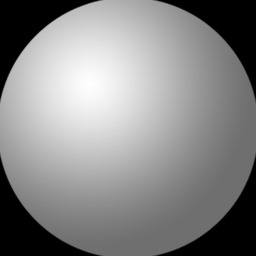- Today
- Total
| 일 | 월 | 화 | 수 | 목 | 금 | 토 |
|---|---|---|---|---|---|---|
| 1 | 2 | 3 | 4 | 5 | 6 | |
| 7 | 8 | 9 | 10 | 11 | 12 | 13 |
| 14 | 15 | 16 | 17 | 18 | 19 | 20 |
| 21 | 22 | 23 | 24 | 25 | 26 | 27 |
| 28 | 29 | 30 | 31 |
- 터치좌표 view
- MariaDB
- 말줌임 CSS
- 가변영역 스크롤
- reactnative
- Activity 전체화면
- 코드로 서버 재실행
- SQL
- kill -9
- CSS
- vc++
- group by
- MFC
- springboot 재가동
- 시간대 테이블생성
- rn
- view 획득
- CentOS
- sql exception
- MySQL
- 파티션 빠른 삭제
- c언어
- mybatis exception
- springboot
- 스크롤적용
- 피쉬랜드
- 시간대별 통계
- Back 키 클릭 감지
- ffmpeg
- pid 찾아 kill
개발은 하는건가..
VC++ 윈도우 알파값 적용 본문
#ifndef WS_EX_LAYERED
#define WS_EX_LAYERED 0x00080000
#define LWA_COLORKEY 0x00000001
#define LWA_ALPHA 0x00000002
#endif // ndef WS_EX_LAYERED
Then some declarations in the header-file:
// Preparation for the function we want to import from USER32.DLL
typedef BOOL (WINAPI *lpfnSetLayeredWindowAttributes)(HWND hWnd,
COLORREF crKey, BYTE bAlpha, DWORD dwFlags);
lpfnSetLayeredWindowAttributes m_pSetLayeredWindowAttributes
That is all for the header file, now to the implementation!
// Here we import the function from USER32.DLL
HMODULE hUser32 = GetModuleHandle(_T("USER32.DLL"));
m_pSetLayeredWindowAttributes =
(lpfnSetLayeredWindowAttributes)GetProcAddress(hUser32,
"SetLayeredWindowAttributes");
// If the import did not succeed, make sure your app can handle it!
if (NULL == m_pSetLayeredWindowAttributes)
return FALSE; //Bail out!!!
If the function was imported correctly we must set the dialog we want to make transparent into "transparent-mode". E.G. Set the style for the dialog so that it can be transparent, and that is done with the flag WS_EX_LAYERED defined earlier.
// Check the current state of the dialog, and then add the
// WS_EX_LAYERED attribute
SetWindowLong(m_hWnd, GWL_EXSTYLE, GetWindowLong(m_hWnd, GWL_EXSTYLE)
| WS_EX_LAYERED);
// Sets the window to 70% visibility.
m_pSetLayeredWindowAttributes(m_hWnd, 0, (255 / 70) * 100, LWA_ALPHA);
'C, C++, MFC' 카테고리의 다른 글
| VC++ 소스로 이동되는 TRACE 출력 (0) | 2018.10.31 |
|---|---|
| VC++ 윈도우가 Resize 될때 다시 그려야할 영역 얻기 (0) | 2018.10.31 |
| VC++ Bitblt 로만 투명 효과 구현 (0) | 2018.10.31 |
| 16Bit Bitmap 에서 RGB 추출 (0) | 2018.10.31 |
| VC++ 알파블렌딩 함수 예제 (0) | 2018.10.31 |