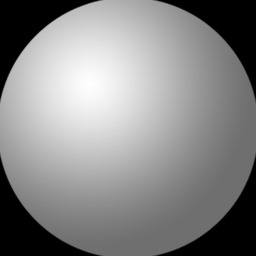Notice
Link
- Today
- Total
Recent Posts
Recent Comments
| 일 | 월 | 화 | 수 | 목 | 금 | 토 |
|---|---|---|---|---|---|---|
| 1 | 2 | 3 | 4 | 5 | 6 | 7 |
| 8 | 9 | 10 | 11 | 12 | 13 | 14 |
| 15 | 16 | 17 | 18 | 19 | 20 | 21 |
| 22 | 23 | 24 | 25 | 26 | 27 | 28 |
Tags
- MariaDB
- view 획득
- 코드로 서버 재실행
- springboot 재가동
- 시간대 테이블생성
- group by
- Activity 전체화면
- 파티션 빠른 삭제
- pid 찾아 kill
- 스크롤적용
- 피쉬랜드
- CSS
- 말줌임 CSS
- springboot
- ffmpeg
- 시간대별 통계
- Back 키 클릭 감지
- reactnative
- 터치좌표 view
- rn
- CentOS
- vc++
- sql exception
- SQL
- MySQL
- MFC
- mybatis exception
- 검색 콤보박스
- 가변영역 스크롤
- c언어
Archives
개발은 하는건가..
[Android] 클릭한 좌표의 View 얻기 본문
반응형
각 뷰 컨트롤 마다 개별적으로 Listener 를 설정하지 않고 화면에서 특정 위치를 터치 시
해당 위치에 존재하는 View 를 얻어야 할 경우 아래 코드를 이용하여 얻을 수 있다.
private Rect mViewRect = new Rect();
public View getViewOfPointer(ViewGroup rootView, final int x, final int y) {
for (int i = 0; i < rootView.getChildCount(); i++) {
View child = rootView.getChildAt(i);
if (child instanceof ViewGroup){
View findView = getViewOfPointer((ViewGroup) child, x, y);
if (findView != null) {
return findView;
}
}
else {
if (child.getGlobalVisibleRect(mViewRect)) {
if (mViewRect.contains(x, y)) {
return child;
}
}
}
}
return null;
}엑티비티의 dispatchTouchEvent(MotionEvent ev) 를 오버라이드 하여 터치 좌표를 획득하여 getViewPointer 를 통해 View 를 획득한다.
아래 코드는 터치한 위치의 View 가 EditText 가 아닐 경우 자판을 숨기도록 하는 코드이다.
@Override
public boolean dispatchTouchEvent(MotionEvent ev) {
if (ev.getAction() == MotionEvent.ACTION_UP) {
int x = (int)ev.getX(), y = (int)ev.getY();
View findView = getViewOfPointer((ViewGroup)getWindow().getDecorView(),x, y);
if (findView != null) {
if (findView instanceof EditText) {
return super.dispatchTouchEvent(ev);
}
}
View focusView = getCurrentFocus();
if (focusView != null) {
focusView.clearFocus();
InputMethodManager imm = (InputMethodManager) getSystemService(INPUT_METHOD_SERVICE);
if (imm != null) {
imm.hideSoftInputFromWindow(focusView.getWindowToken(), 0);
getWindow().getDecorView().requestLayout();
}
}
}
return super.dispatchTouchEvent(ev);
}터치나 드래그 시 너무 많은 이벤트가 들어오므로 MotionEvent.ACTION_UP 일 경우에만 좌표를 추출하여 View 를 획득.
획득한 View 에서 인스턴스 타입이나 필요한 정보를 얻어 처리를 하면 된다.
'Java, Android' 카테고리의 다른 글
| Back버튼 클릭 리스너 등록하기 (0) | 2024.04.22 |
|---|---|
| Activity 전체 화면으로 사용, Back, Home 버튼 UI 감추기 (0) | 2024.04.22 |
| [Android] AlarmManager 의 RTC_WAKEUP 을 통한 작업 수행. (0) | 2022.10.26 |
| Android 화면 회전(ScreenRotation) (0) | 2022.07.19 |
| Android 전체 화면 노치 영역 사용 설정하기 (0) | 2022.07.01 |
Comments