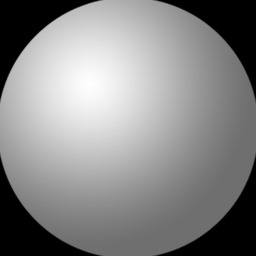Notice
Link
- Today
- Total
Recent Posts
Recent Comments
| 일 | 월 | 화 | 수 | 목 | 금 | 토 |
|---|---|---|---|---|---|---|
| 1 | ||||||
| 2 | 3 | 4 | 5 | 6 | 7 | 8 |
| 9 | 10 | 11 | 12 | 13 | 14 | 15 |
| 16 | 17 | 18 | 19 | 20 | 21 | 22 |
| 23 | 24 | 25 | 26 | 27 | 28 | 29 |
| 30 |
Tags
- pid 찾아 kill
- vc++
- springboot
- CentOS
- 터치좌표 view
- richedit 색상
- 가변영역 스크롤
- SQL 마지막날
- MFC
- c언어
- reactnative
- view 획득
- 텍스트컬러
- mybatis exception
- 피쉬랜드
- 스크롤적용
- sql exception
- Back 키 클릭 감지
- ffmpeg
- 말줌임 CSS
- kill -9
- CSS
- MySQL
- rn
- SQL 첫날
- DB 계정생성
- MariaDB
- 코드로 서버 재실행
- springboot 재가동
- Activity 전체화면
Archives
개발은 하는건가..
IWinV 클라우드에서 블록 스토리지 사용 본문
반응형
Iwinv 의 서버 콘솔 페이지에서 스토리지 신청을 한 후
fdisk -l 명령으로 서버에 스토리지 장착 여부 확인.
dev/vdb 가 블록 스토리지 경로 이다.
# fdisk -l
Device Boot Start End Blocks Id System
/dev/vda1 * 2048 52428766 26213359+ 83 Linux
Disk /dev/vdb: 214.7 GB, 214748364800 bytes, 419430400 sectors
Units = sectors of 1 * 512 = 512 bytes
Sector size (logical/physical): 512 bytes / 512 bytes
I/O size (minimum/optimal): 512 bytes / 512 bytes
fdisk /dev/vdb 명령으로 파티션을 설정한다.
# fdisk /dev/vdb (엔터)
Device contains neither a valid DOS partition table, nor Sun, SGI or OSF disklabel
Building a new DOS disklabel with disk identifier 0x49b42461.
Changes will remain in memory only, until you decide to write them.
After that, of course, the previous content won't be recoverable.
Warning: invalid flag 0x0000 of partition table 4 will be corrected by w(rite)
WARNING: DOS-compatible mode is deprecated. It's strongly recommended to
switch off the mode (command 'c') and change display units to
sectors (command 'u').
Command (m for help): n (입력)
Command action
e extended
p primary partition (1-4)
p (입력)
Partition number (1-4): 1 (입력)
First sector (2048-419430399, default 2048): (엔터입력)
Using default value 2048
Last sector, +sectors or +size{K,M,G} (2048-419430399, default 419430399): (엔터입력)
Using default value 419430399
Command (m for help): wq (입력)
The partition table has been altered!
Calling ioctl() to re-read partition table.
Syncing disks.mkfs.ext4 /dev/vdb 명령으로 스토리지를 포맷한다.
# mkfs.ext4 /dev/vdb1 (입력)
mke2fs 1.42.9 (28-Dec-2013)
Filesystem label=
OS type: Linux
Block size=4096 (log=2)
Fragment size=4096 (log=2)
Stride=0 blocks, Stripe width=0 blocks
13107200 inodes, 52428544 blocks
2621427 blocks (5.00%) reserved for the super user
First data block=0
Maximum filesystem blocks=2199912448
1600 block groups
32768 blocks per group, 32768 fragments per group
8192 inodes per group
Superblock backups stored on blocks:
32768, 98304, 163840, 229376, 294912, 819200, 884736, 1605632, 2654208,
4096000, 7962624, 11239424, 20480000, 23887872
Allocating group tables: done
Writing inode tables: done
Creating journal (32768 blocks): done
Writing superblocks and filesystem accounting information: doneblkid 명령으로 스토리지의 UUID 를 확인한다.
# blkid
/dev/vda1: UUID="f13d84b4-c756-4d89-9d5e-6b534397aa14" TYPE="xfs"
/dev/vdb1: UUID="6e600685-4f09-4047-9784-4867d20f98a5" TYPE="ext4"vdb1 의 UUID 를 이용해 마운드 한다. (아무런 메세지가 표시되지 않으면 성공이다.)
# mount UUID="6e600685-4f09-4047-9784-4867d20f98a5" /mnt
/etc/fstab 파티션 테이블 파일에 마운드된 파티션을 추가한다.
UUID=f13d84b4-c756-4d89-9d5e-6b534397aa14 /xfs defaults 0 0
UUID=6e600685-4f09-4047-9784-4867d20f98a5 /mnt ext4 defaults,nofail 0 2 (라인추가)
리부팅 후에도 마운트가 잘되어 있는지 확인한다.
# reboot
// 리부팅 후 다시 로그인하여 df -Th 명령으로 확인
# df -Th
Filesystem Type Size Used Avail Use% Mounted on
devtmpfs devtmpfs 3.8G 0 3.8G 0% /dev
tmpfs tmpfs 3.9G 0 3.9G 0% /dev/shm
tmpfs tmpfs 3.9G 8.6M 3.9G 1% /run
tmpfs tmpfs 3.9G 0 3.9G 0% /sys/fs/cgroup
/dev/vda1 xfs 25G 2.2G 23G 9% /
/dev/vdb1 ext4 197G 61M 187G 1% /mnt <-- 요놈이 마운트왼 스토리지
tmpfs tmpfs 783M 0 783M 0% /run/user/0
/mnt 디렉터리를 저장소로 사용하거나 symbol link 를 걸어서 사용하면 된다.
스토리지를 detach 해야할 경우 . iwinv 사이트에서 해당 스토리지를 detach 한다.
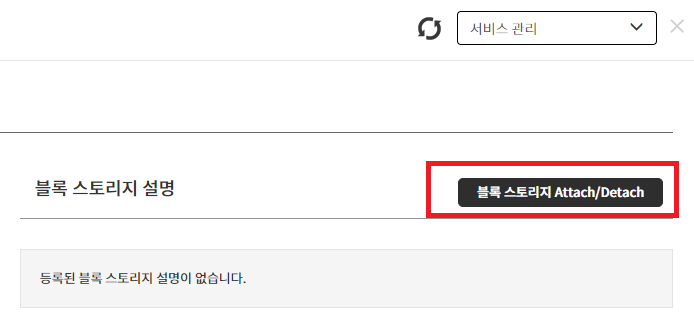
'Server, Maria DBMS' 카테고리의 다른 글
| [linux] 파일 찾기 명령 (0) | 2023.02.20 |
|---|---|
| [linux] 심볼릭 링크(symbolic link) 사용 (0) | 2023.02.15 |
| [linux] 실시간 로그 확인 (1) | 2023.02.01 |
| [Linux] shell script 작성 기본 (0) | 2023.02.01 |
| CentOs 하드 용량 확인 (0) | 2022.11.09 |
Comments